Effective July 1, 2019, offices using Windows computers (not Mac users) will need to ensure their ITRANS Communication Application (ICA) software has been updated to version 3 or newer. The current version is 4.1. Mac users will not be affected by this software change.
If your ITRANS ICA software is older than version 3, you will need to contact your software vendor before June 30, 2019, to request an update. After this date, offices that are using old versions of the ITRANS ICA software will not be able to send CDAnet e-claims.
How to check the version of your ITRANS ICA software
From the computer that’s used to send CDAnet e-claims, look for the ITRANS ICA icon running on the taskbar next to the time display (as shown below). Double click on the ICA icon.
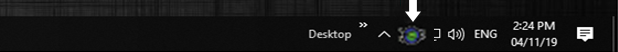
The ICA window will appear, click "Help" and then click "About"
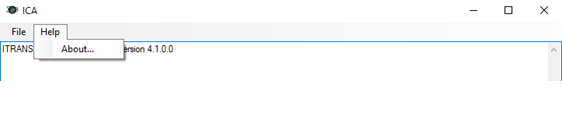
A new window will appear displaying the ICA version you are using.
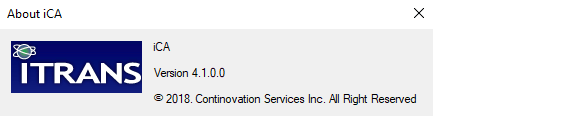
If the ICA icon is not displayed on your PC’s taskbar, this could mean that the ITRANS ICA software is running on the server, or set-up with a different method. If you are not sure what version of the ITRANS ICA software you are using, ask your practice management software vendor.











